Create a Rapsberry PI Rescue Dongle
Goal
I encountered multiple issues trying to repartition my SD on my PI. Because the / directory is mounted, it never really worked safely for me to use fdisk. Morevoer some of the powerfull tools such as gparted need X11 installed, which I don’t have by default.
Hopefully the new PI3 B and B+ are able to boot from USB, hence the idea of creating a Rescue Dongle
Consideration regarding USB boot.
It seems that all new PI 3B+ have OTP for USB boot mode setup by default. For the PC 3B, you have to activate using the /boot/config.txt
master-pi is a 3B+, nas-pi and home-pi are 3B:
Let’s check the /boot/config.txt
ansible picluster -i inventory/ -m shell -a "grep program_usb_boot_mode /boot/config.txt"
master-pi.kubedge.cloud | FAILED | rc=1 >>
nas-pi.kubedge.cloud | SUCCESS | rc=0 >>
program_usb_boot_mode=1
home-pi.kubedge.cloud | FAILED | rc=1 >>
The flag for OTP USB flag is set on the 3B+ (by default on master-pi) and on the 3B where I did add the entry to the config.txt (nas-pi)
ansible picluster -i inventory/ -m shell -a "vcgencmd otp_dump | grep 17:"
master-pi.kubedge.cloud | SUCCESS | rc=0 >>
17:3020000a
nas-pi.kubedge.cloud | SUCCESS | rc=0 >>
17:3020000a
home-pi.kubedge.cloud | SUCCESS | rc=0 >>
17:1020000a
Creation of the Rescue Dongle
- Flash Raspbian on the Dongle using the normal procedure (Wind32DiskImager,..)
- Remove the SD card from the PI3.
- Plug keyboard, mouse, screen … onto the PI
- Boot the PI3 on the Dongle by removing the SD card
- Take the time to setup the Raspbian:
- Enable VNC
- Enable SSH
- Setup default hostname
- Setup password for Pi account
- Setup resolution (for VNC later)
- Install tools such as gparted
- Shutdown the PI and put back the normal SD card.
Usage
The idea is to boot a PI from the Dongle and then apply the fixes to the SD card.
- Shutdown the PI.
- Remove the SD card.
- Insert the Dongle into USB port of PI
- Reboot the PI.
- Connect to the PI using the VNC or SSH. The PI has started from the OS installed on the Dongle.
- Insert the SD card into the PI. You will most likely have a popup and the filesystem from the SD card is automatically mounted.
- Start to use the tools to fix your SD card. For instance:
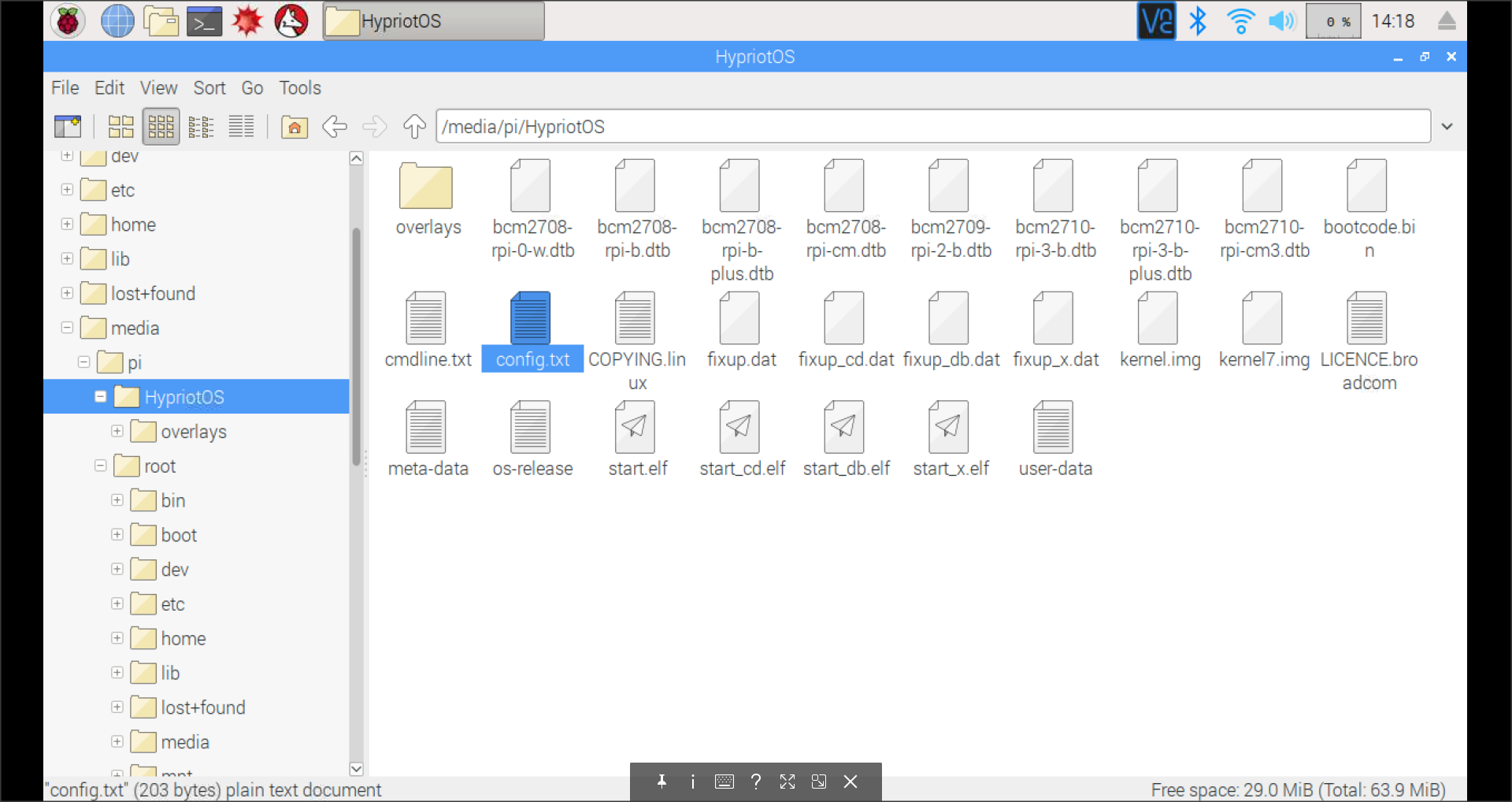
- Shutdown and reboot. The PI will restart from the SD card.
Application: Change SD card partition
First step is to reboot a PI without SD card from the Dongle and connect VNC Viewer to it.
First insert the SD and close the popups
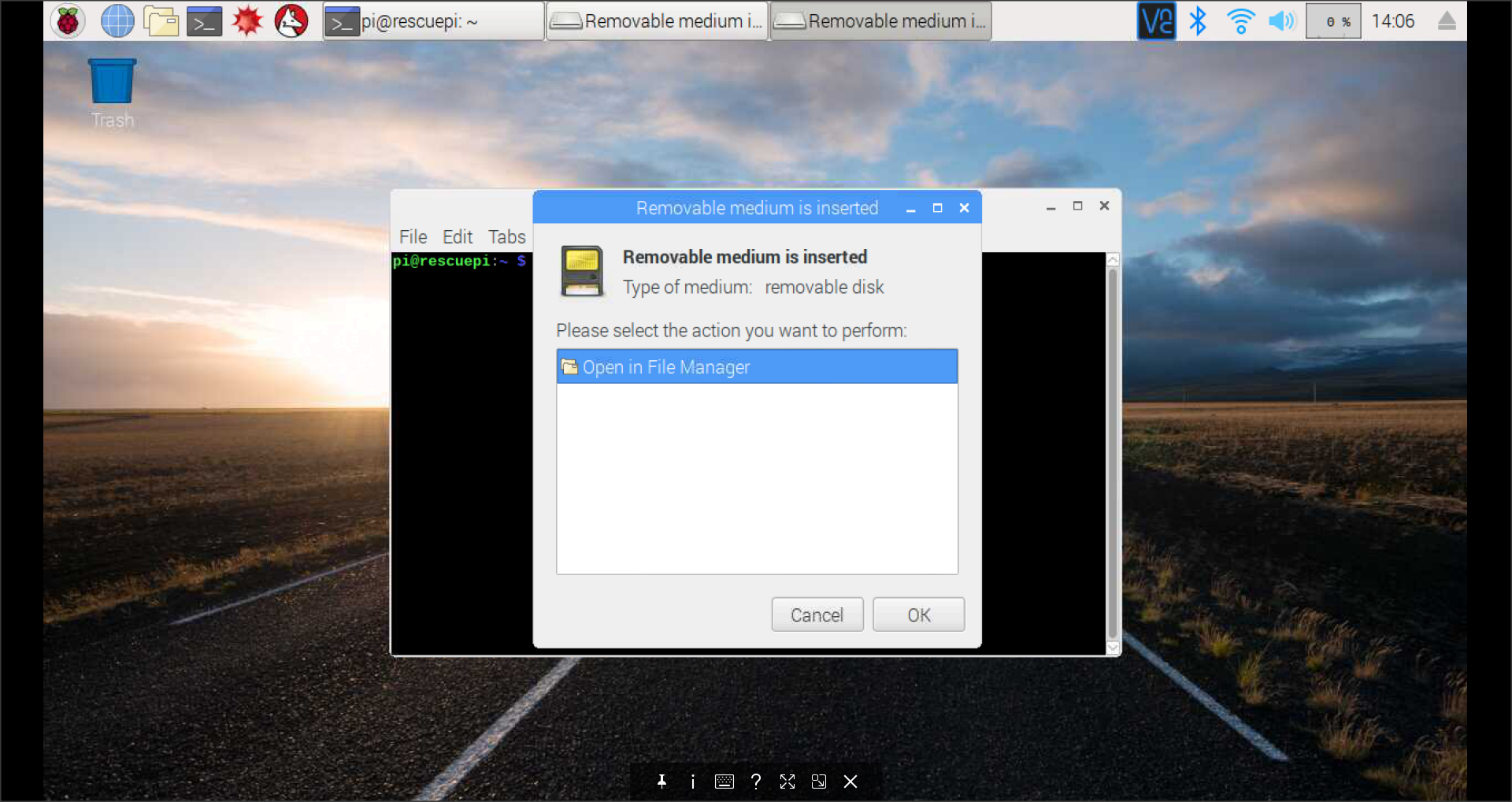
In a terminal run, sudo gparted
sudo gparted
unmount the mmc root partition
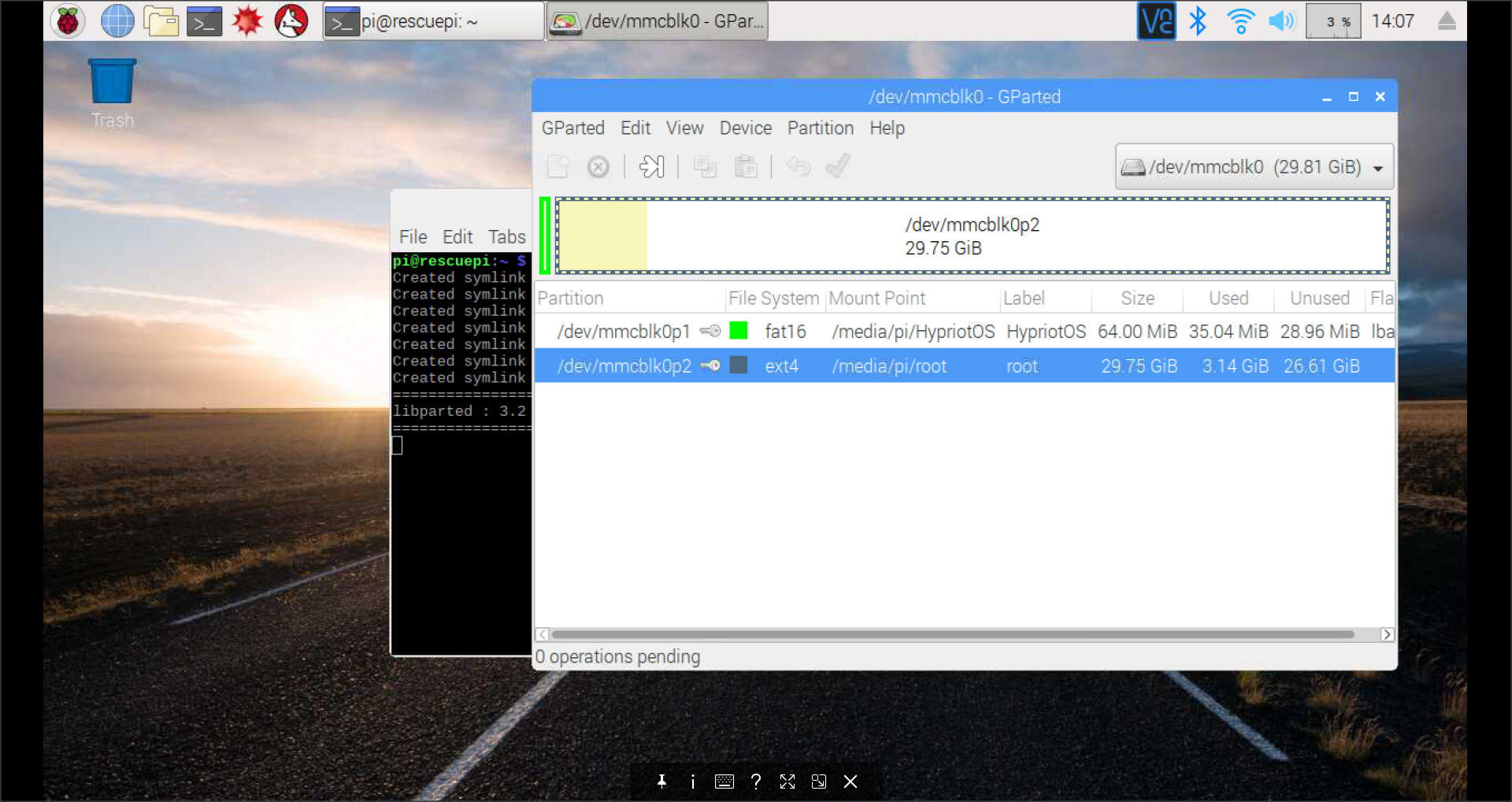
Resize the current partition (down to 16G), create an extended one and 7*2G logical partition in that 14G partition)
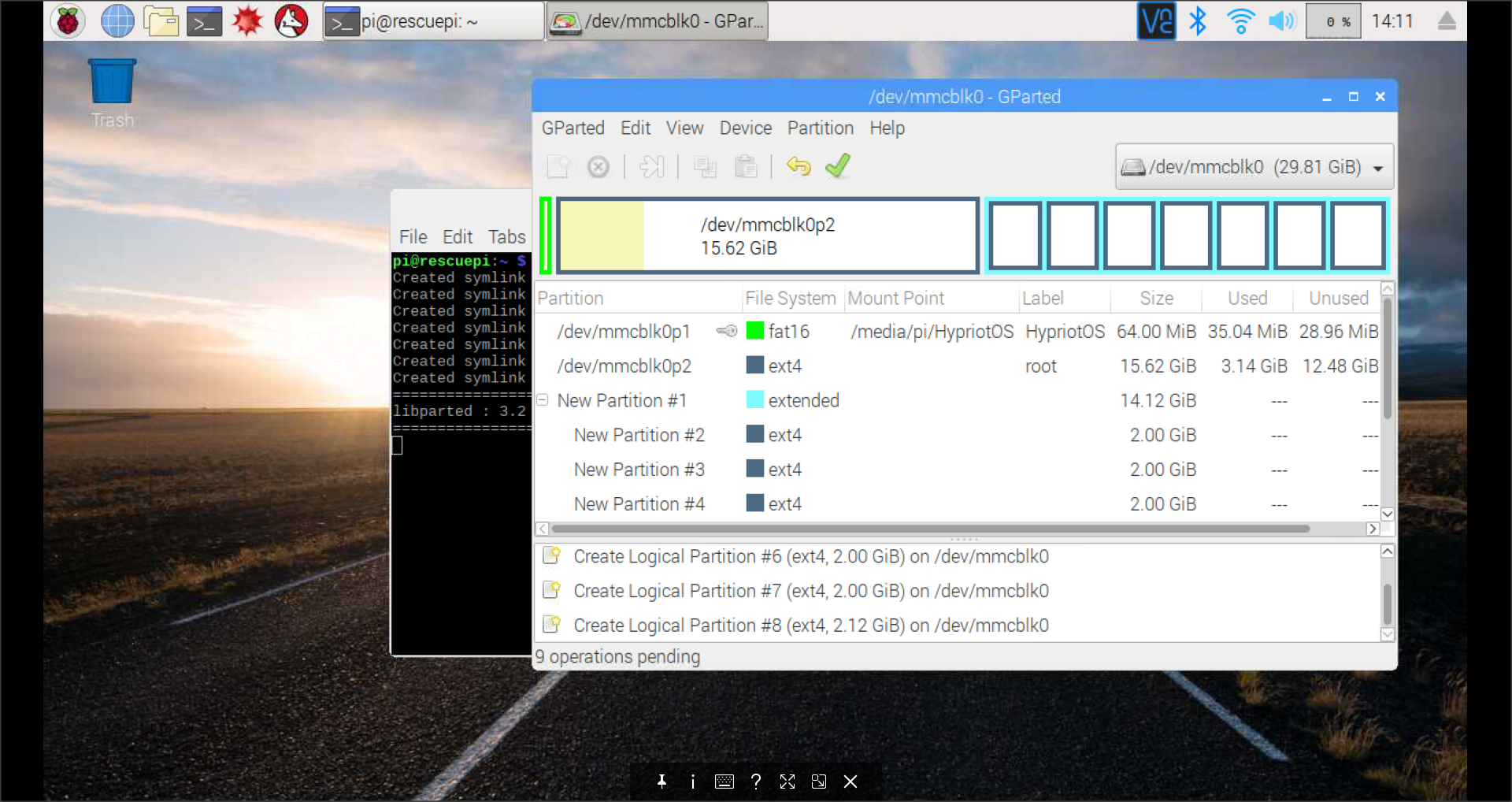
Apply the changes
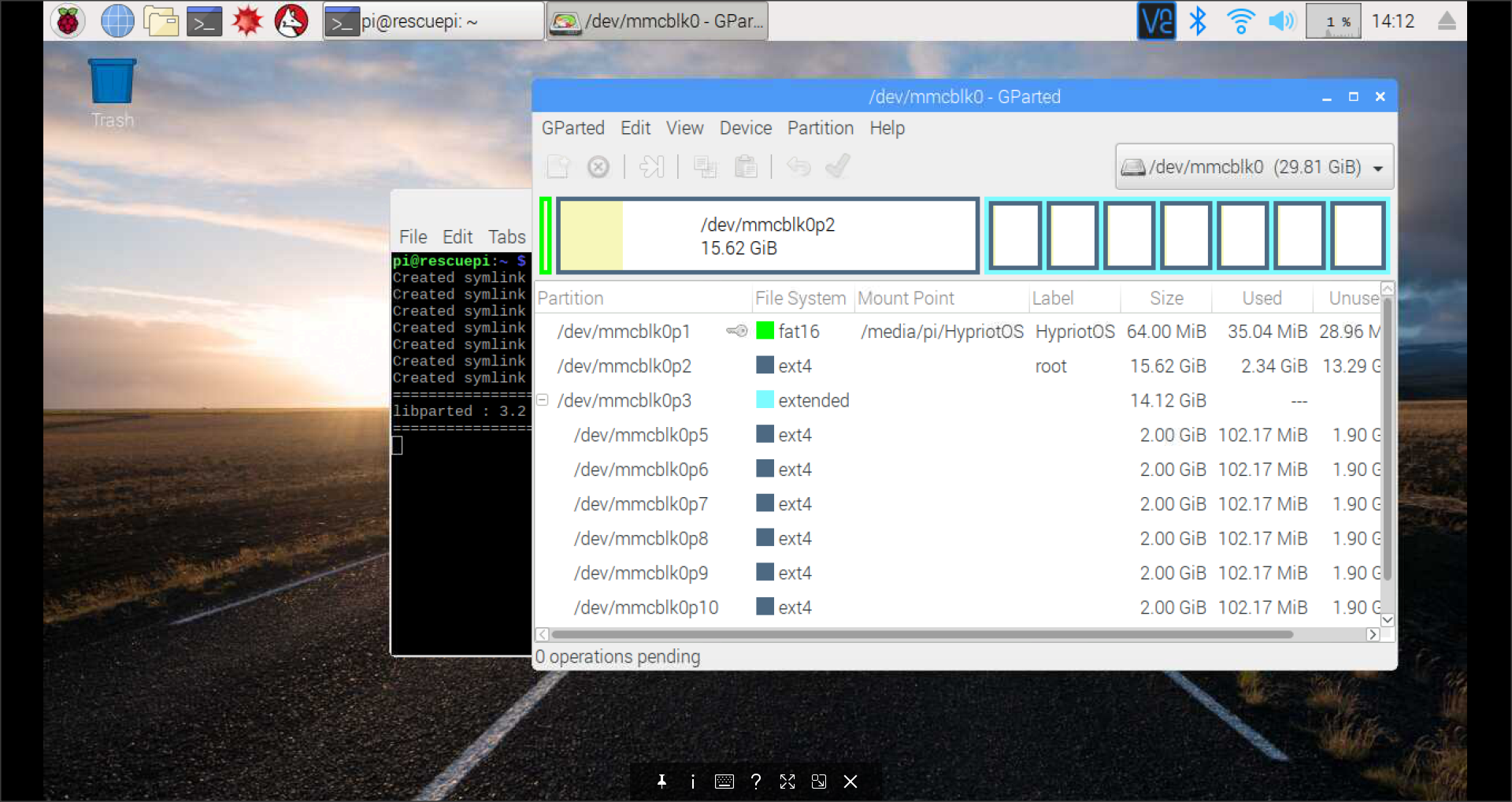
Shutdown or Reboot. The PI should restart from the SD anyway.
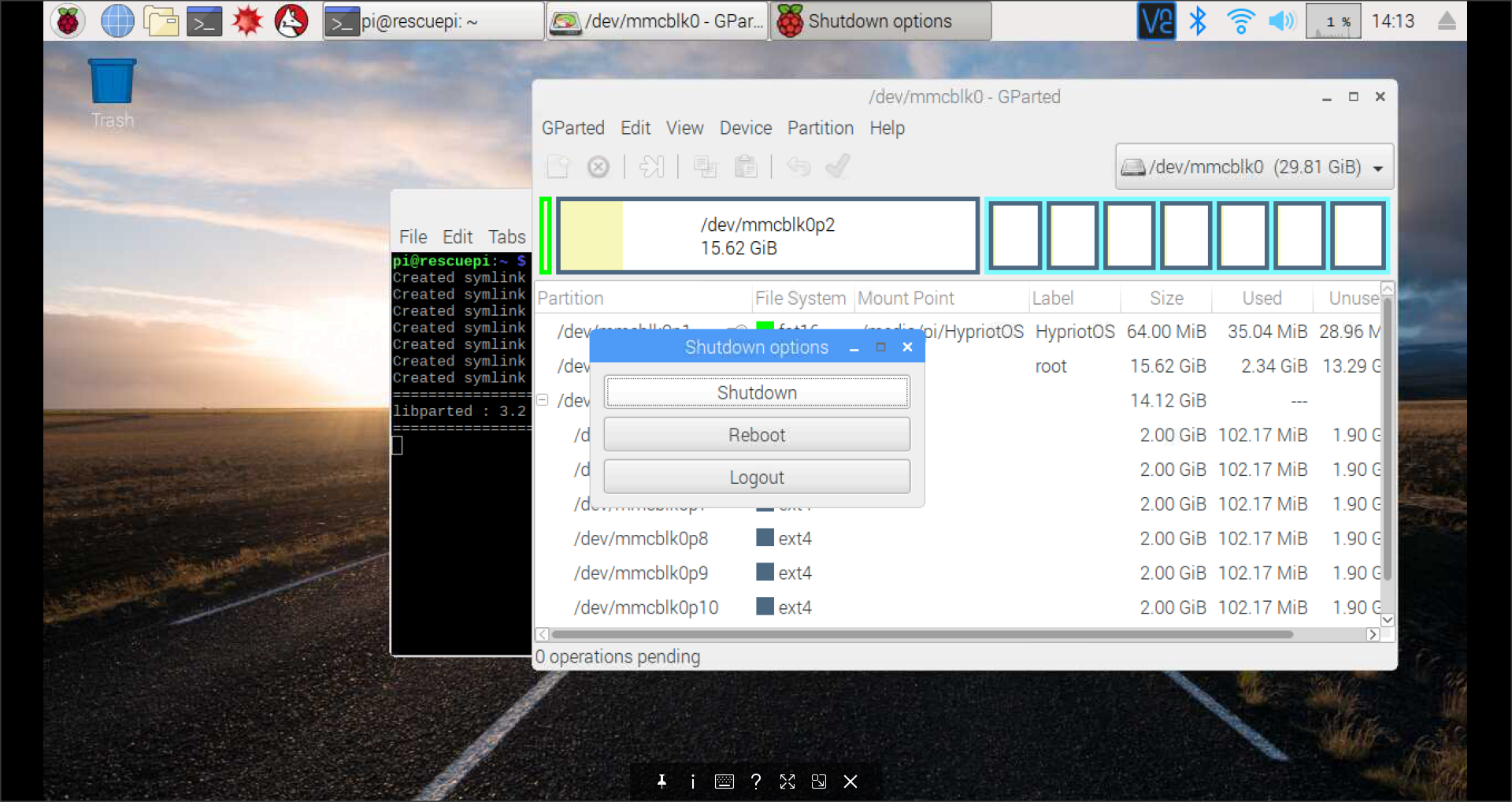
Reference Links
- TBD